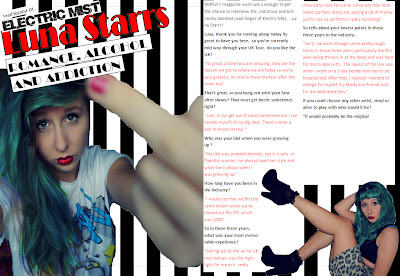- How does your media product represent particular social groups?
Teenagers
Front Cover
My magazine front cover features a young female as the main image of the page representing the social group of teenagers. She is portrayed as a well-presented, fashionable individual who does not fit the usual stereotype of an average teenager, although there are some stereotypical features such as being well presented. The pose she is striking creates a sense of seriousness and makes her look like she is committed to her profession. The fact that she is looking directly at the camera is to attempt to gain interest from the audience.
Contents Page & Double Page
Within the contents page i have used the same image that is featured on the right hand side of the double page. I did this to link the two pages together and try to build up on the image of the artist as being a strong independent female who is hard working in her profession.
Females
Front Cover
On the front cover of my magazine, the main subject is a young female who is seen to be a well presented, fashionable and confidant individual. She is striking a serious pose which suggests she is committed to her profession. However the head line which is related to the main image contrasts with the positive representation created by the main images as it states 'Romance, Alcohol and Addiction'.
Contents Page & Double Page
Within the contents page and double page, i have used the same image to try and link the two pages together and show a different side of the artist in the hope that it will engage with the audience. the same female featured on the front page is represented in a different way. Alternatively in the contents page, she is seen to be serious and confidant as well as giving an insight into her more daring side as you can see her body in a 'pin-up girl' style pose. By striking this pose, it projects her self confidence and shows she is comfortable with the person she is. The image on the left side of the double page however, represents females in a negative way as she is sticking her middle finger up, which is behaviour not commonly associated with females.
Rock stars
Front Cover
On the front cover of the magazine, the main image represents Rock Stars in a positive way as she is pulling a pose that is meant to give off the impression that she is committed to her profession. i have tried to challenge the typical stereotype of a rock star, that being an angry, violent, alcoholic, who wears black a lot) i did this by dressing the artist in light clothing and posing in a non-threatening way.
Contents Page & Double Page
Within the contents page and double page the same image that is used represents rock stars in a positive way as she is dressed and posing and in a way which does not fit the negative stereotype of a rock star, there for presenting the rock artist in a more positive way. however on the left hand side of the double page, the female gives some examples of a stereotypical rock star as she is pulling an angry pose and sticking up her middle finger.
my magazine uses the masthead 'AMPLIFY' which is written in bold and caps lock to make it stand out on the page against the rest of the page. i made the masthead red and black to fit in with the house style colour pallet that i try to use throughout my magazine. in an attempt to make the magazine look an authentic music magazine, i used a strong main image on my front cover that suits the target audience of males aged 16-35 as they may find the woman appealing. the main image is suited to a real media production as it is a good quality image which has strong connotations. as with any other magazine the main headline is created to project a representation of the person that is featured. in my magazine, 'drugs alcohol and romance' suggest that the person featured is a bad person, which contrast with the innocent look on the main image. i looked at the magazine 'Kerrang!' for inspiration for my front cover, i found out that they always use a strong main image and often use a controversial headline. By looking at Kerrang! it helped me decide how i want my magazine to look like throughout, like kerrang i chose to create a house style that ran through all of my pages and tried to stick to the same colour pallet.
Who would be the audience for your media product?
To attract my target audience i featured a young female as the main subject on the main image and throughout the rest of the magazine. I did this because male readers may find the female appealing and may want to read more about them and females may look at the female and aspire to be like them. Within the magazine, on the contents page i featured an appealing image of the 'artist' that i created who is looking directly at the camera to engage with the audience. once again this is in attempt to make the artist seem appealing for the male viewers and inspiring for the female viewers of the magazine. i used the same image within the double page to link the two pages together with the same intentions i had with the contents page.
it was easy for me to add columns into the page as i just used a text box and reshaped it into the shape of a column, then i added the text and changed the colour of the questions and answers so it was clear to the reader which was which. To create the striped background i used the 'shape' tool and drew a square and elongated it to make the stripe then 'sent to back' so that i could put image over the top of them.
To enter the images it was a simple and easy process, i just had to click 'insert' then 'image, from file' which let me put the image onto the page then i had to click on 'format' then wrap text' to allow me to move the image wherever i wanted too on the page. Then by changing the position of the image 'more to back' i was able to then write over the top of the image.
Looking back at your preliminary task, what do you feel you have learnt in the progression from it to the full product?
i asked one of my peers to give me an overview of her opinion of my Front Cover, Contents Page and Double page to see if they thought the magazine had potential.
this is what she had to say: